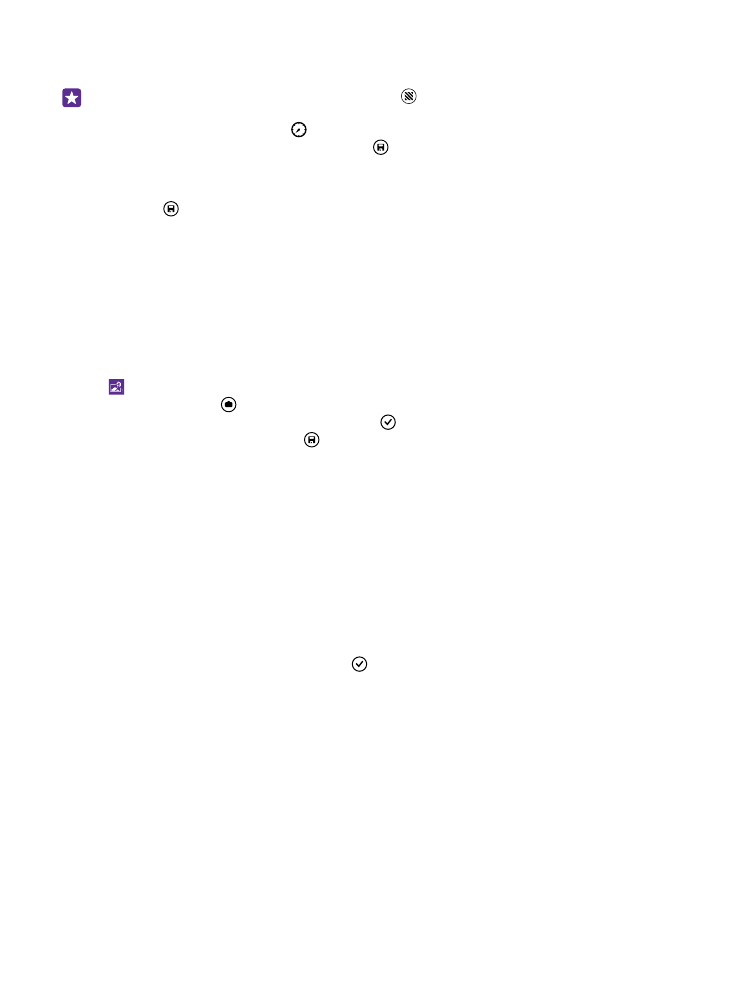
Take a panorama photo
When you want to capture a beautiful landscape or the buzz of a city in one spectacular photo,
use the Lumia Panorama app.
To download the Lumia Panorama app or check that you have the latest version, go to
www.windowsphone.com. Lumia Panorama may not be available for all phone models.
1. Tap Lumia Panorama.
2. To take the first photo, tap the screen.
3. To take the next photo, move the phone slowly to the right until the circle surrounds the
dot and the phone takes another photo.
4. When you've taken enough photos, tap .
© 2015 Microsoft Mobile. All rights reserved.
85