
Create an album
To easily find photos of an occasion, a person, or a trip, organize your photos into albums
according to subject, for example.
If your computer is a Mac, install the Windows Phone app from the Mac App Store.
© 2015 Microsoft Mobile. All rights reserved.
87
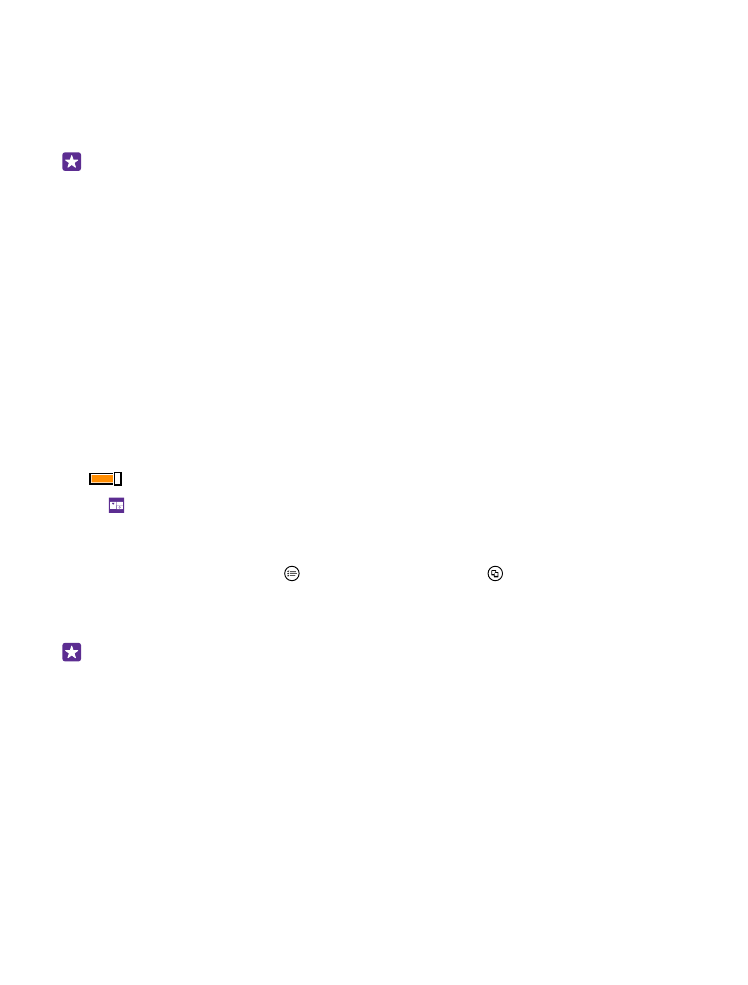
1. Connect your phone to a compatible computer with a compatible USB cable.
2. On your computer, open a file manager, such as Windows Explorer or Finder, and browse
to the folder for photos.
3. Add a new folder, give it a name, and add photos to the folder.
The folder appears as an album in the albums view on your phone.
Tip: If your computer's operating system is Windows 7 or Windows 8 or later, you can
also use the Windows Phone app. With Windows 7, you can download it from
www.windowsphone.com.
Delete an album
Tap Photos > albums. Tap and hold an album, and tap delete.
When you delete an album from the phone, the photos in that album are also deleted. If you've
copied the album to your computer, the album and the photos in it stay on your computer.
You cannot delete online albums from your phone.